If you have an emergency in Spain, what should you do? Find out all about the amazing app AlertCops, which is your lifeline in any emergency or situation which needs reporting to the police.
Prefer to watch the video? Click the picture below. Or carry on reading for the article!
There is an amazing and very handy app that you can get for your smartphone called AlertCop. It’s a free app that’s operated by the National Police, Guardia Civil and the Ministry of the Interior, and you can use it to report any type of crime.
It’s available in a few different languages, including English. It can be a life saver. There’s even a GPS locator, so if you’re the person who’s lost and in trouble, you know where you are.
What if I need immediate assistance?
There’s an SOS button you can activate, and that sends an urgent message to the emergency services, and to a friend or relative if you’ve set that up on the app. Are you both going to put the app on your phones?
How do you do it?
If you’ve got an Apple phone, click on the App Store and search for AlertCops. This is what it looks like.

If you’ve got an Android phone, search for it in Google Play, it looks very similar. There’s a link at the end of this article to the app’s website that has links to both.
How to sign up
It’s really quite easy, here’s what signing up looks like. Once you’ve loaded up the app to your phone, open it up and you’ll be asked for your name, so put that in and click continue. You’ll be taken through a series of screens, each with the continue button, and that will set up the app just for you.
The first one is all about Privacy
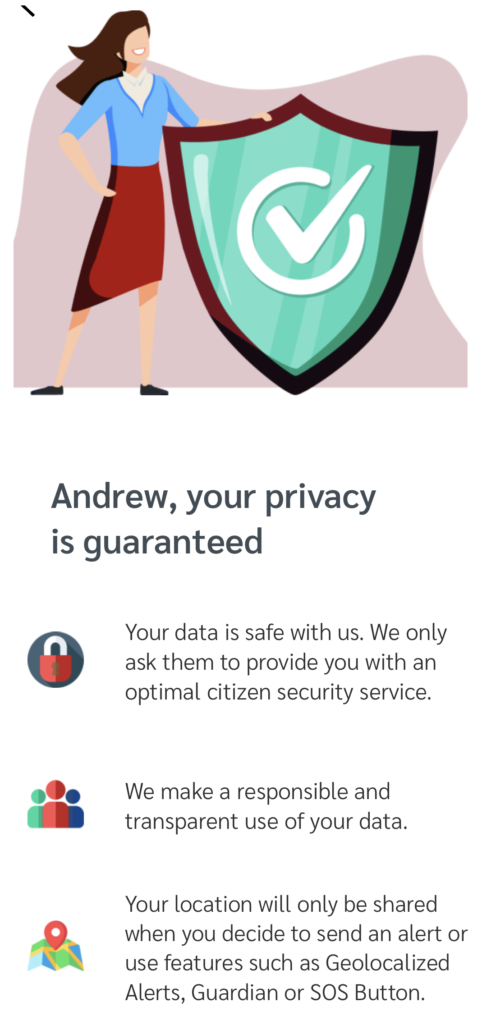
And this just tells you your data and location are safe and won’t be shared.
The second one is just agreeing to the terms and conditions.
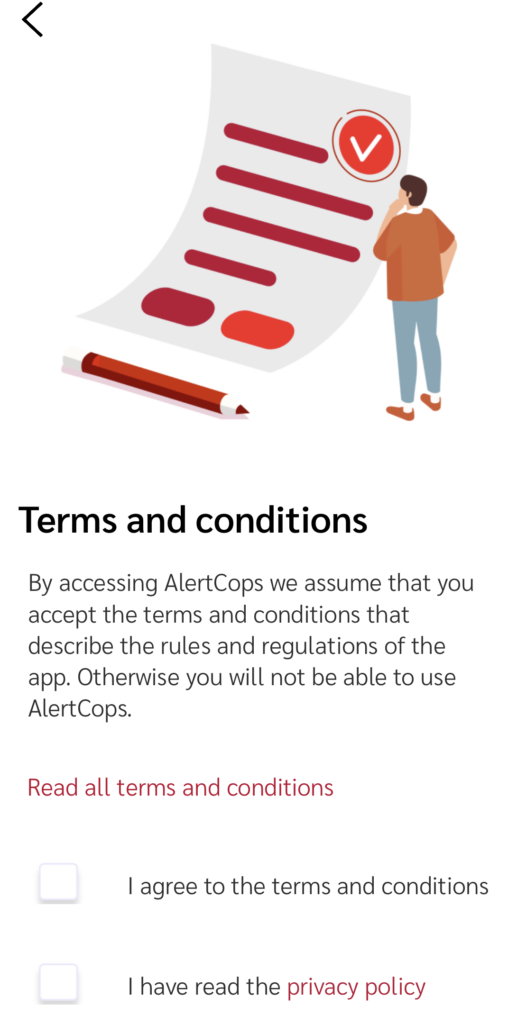
Then there’s the agreement to share your location
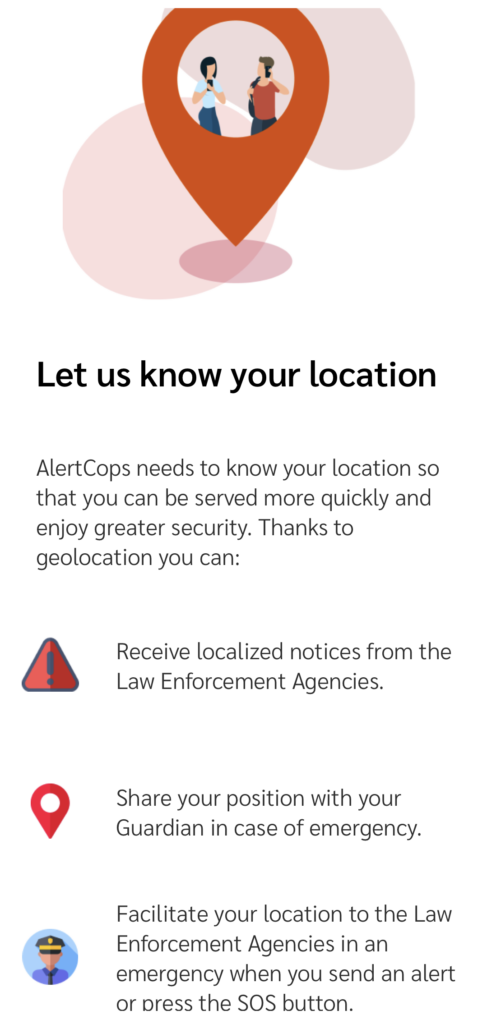
Now even if you don’t normally like to do this with apps, it’s best to set this to Allow Always, because if or when you’re in an emergency you don’t want to be fiddling around setting up your location or answering questions.
The next screen is setting up notifications and alerts.
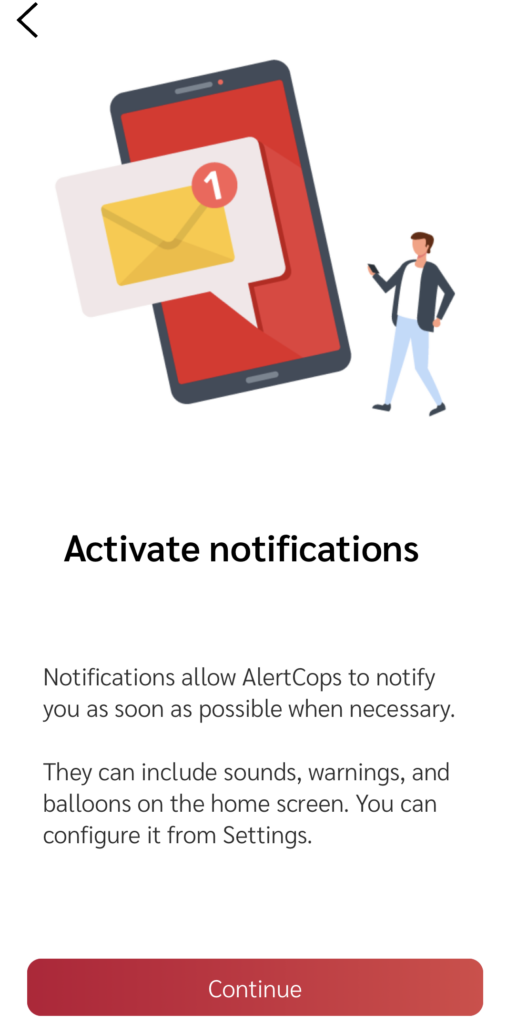
If you allow that, the app will be able to send you notifications when necessary from the emergency services.
The next screen is Level of Security.
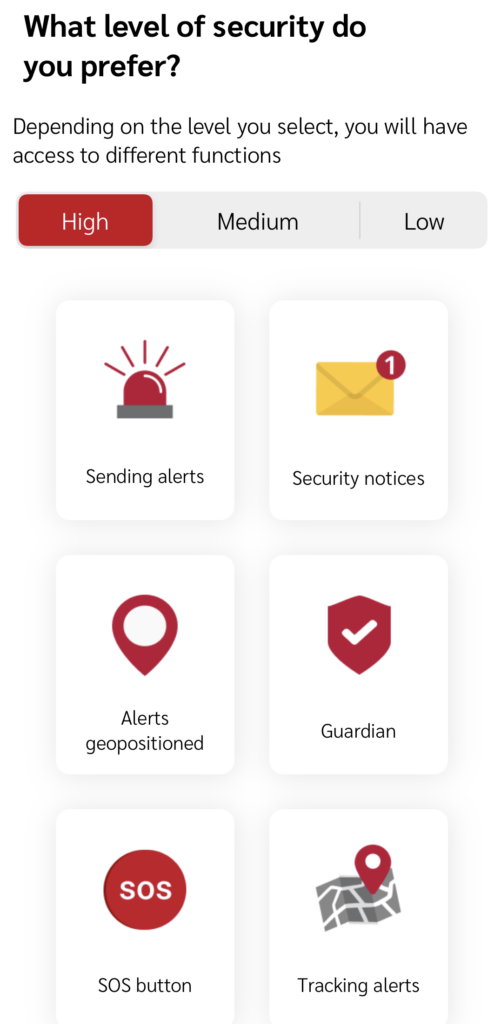
As you can see, I’ve got it set to High, which gives you access to all of the available services. I’m not sure why you would want any less than that, but I’ll leave that to you to decide.
The next set up screen is called Guardian.
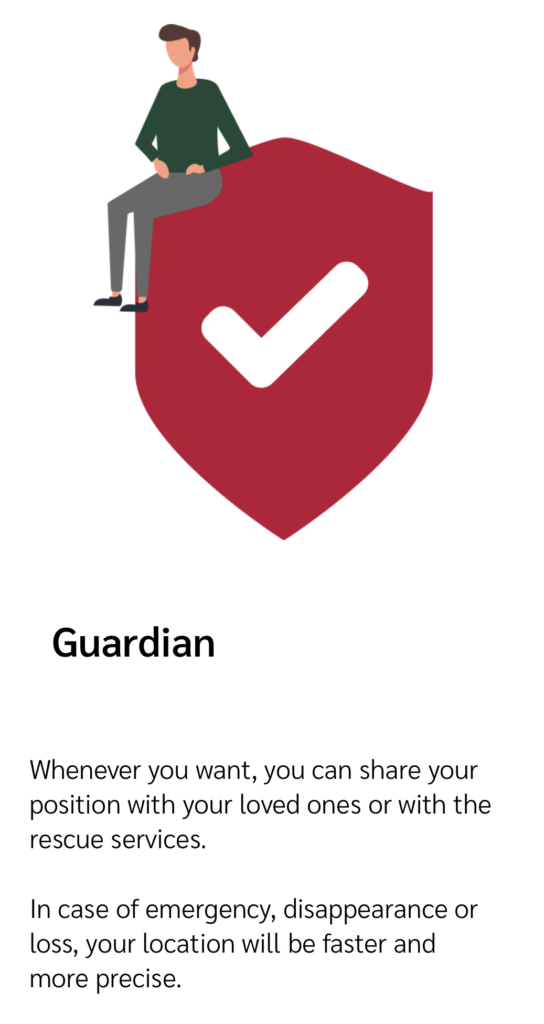
This is to set up an alert to anyone you choose. You can set up multiple names, they’ll all get a message at the same time as the emergency services.
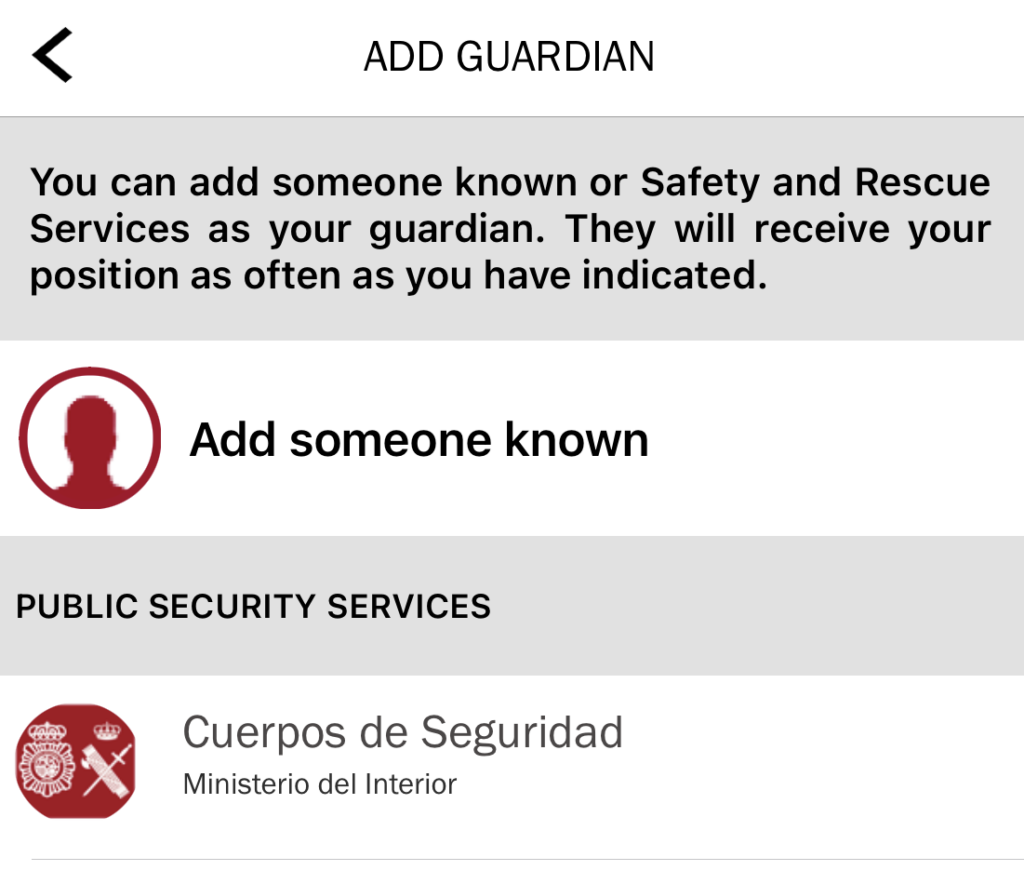
You just have to add their names and phone numbers to this part of the app.
What happens if I forget to do it on the set up screen?
That’s no problem, you can get to that same screen from the Home Screen, I’ll show you that in a minute.
The next screen is the SOS button set up.
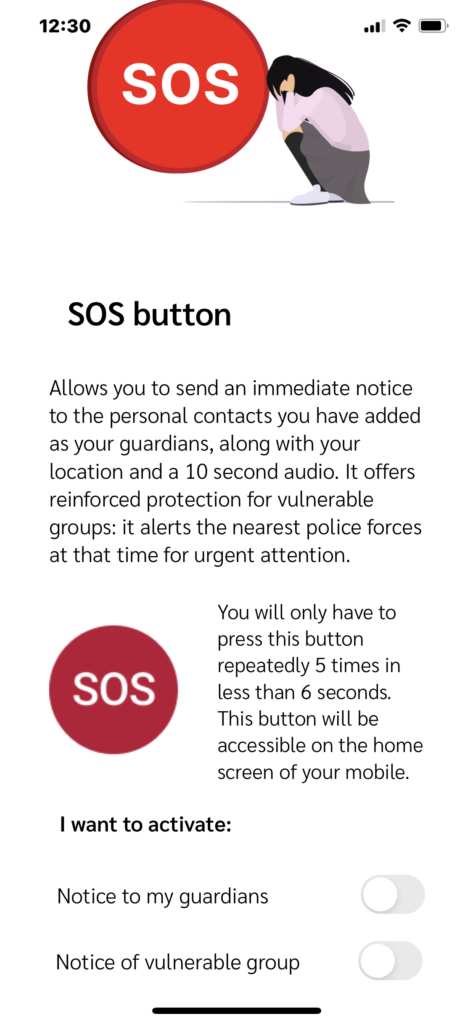
You can set up either Guardians or Vulnerable Groups on there. That’s very handy.
How do you know if it’s working properly?
The next screen is a test facility.
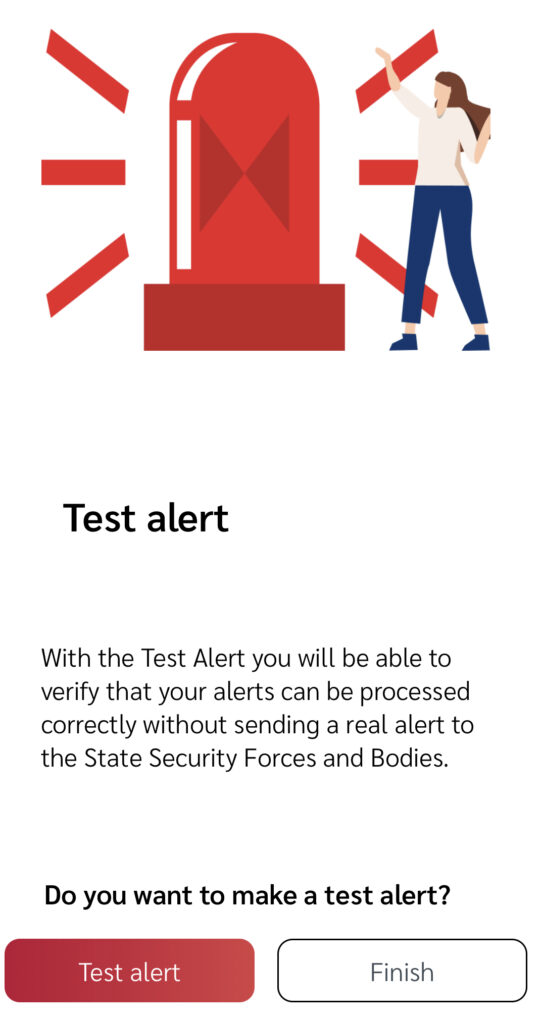
There’s a test button that tells you whether it’s all working, without actually contacting anyone or calling for emergency services, because that would be wasting their valuable time if there’s nothing wrong.
Now, let’s look at the Home Screen

As you can see, you can report all kinds of things, and it’s all very easy to use.
And here’s the second page as well.
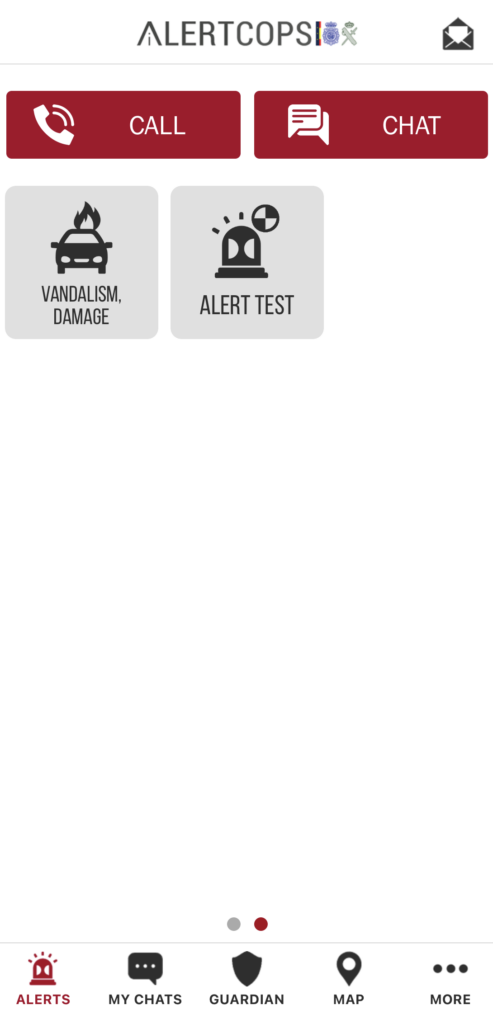
There’s even a button for deaf people

…that gives you access to this next screen
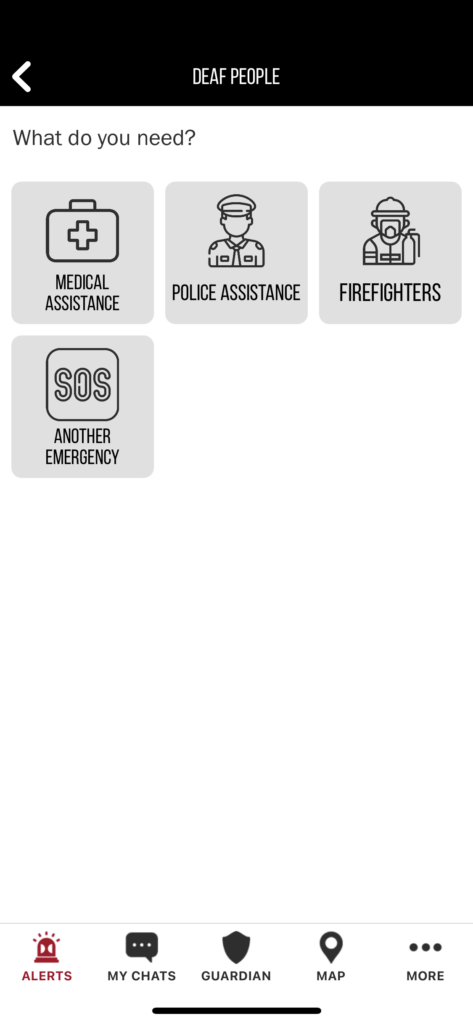
…so you have full access to reporting anything you need.
Now the first thing that comes up when you press a lot of these buttons is a screen like this
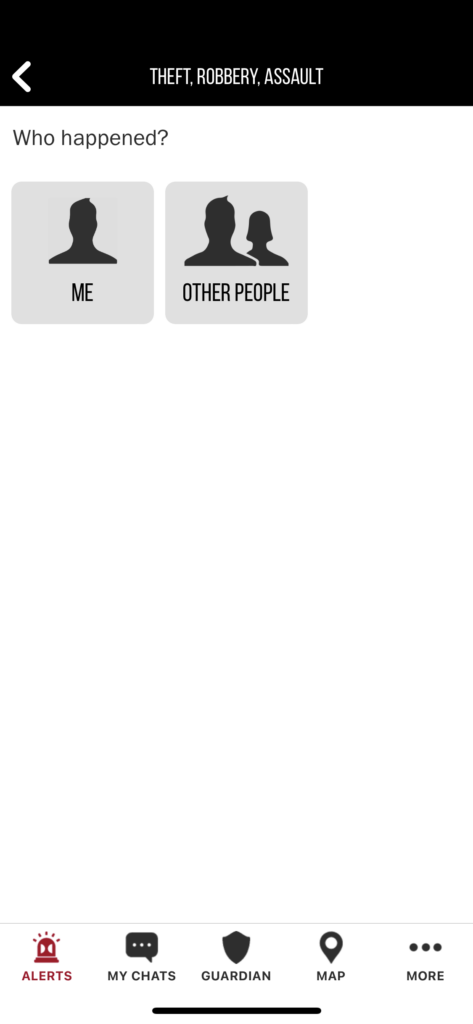
This asks whether what you’re reporting is happening to you or to someone else. Once you’ve clicked one of those you get to this screen
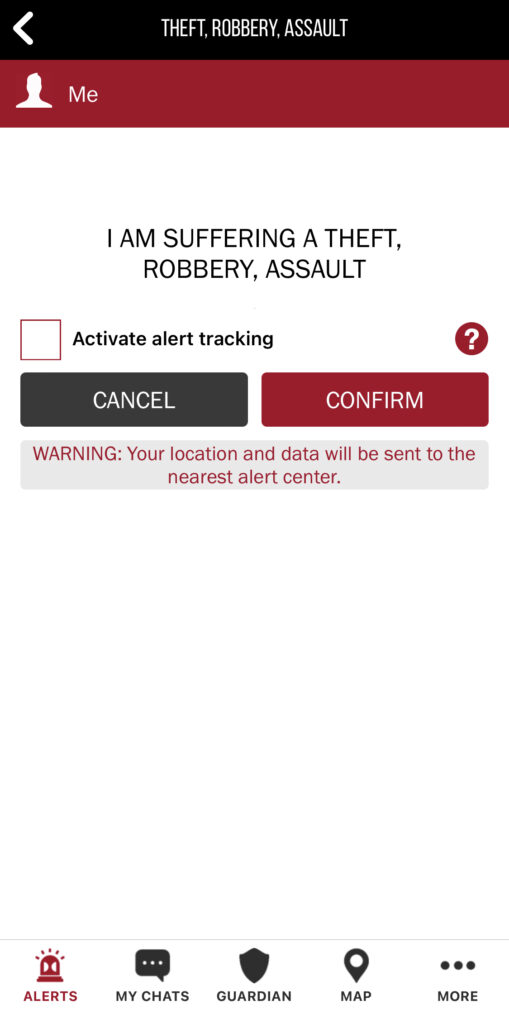
…where you can confirm what you’re reporting. That’s when the alert is sent.
Most of the other buttons from the Home Screen do more or less the same thing.
The ones for Hate Crimes and Animal Cruelty also have explanations of what they are…
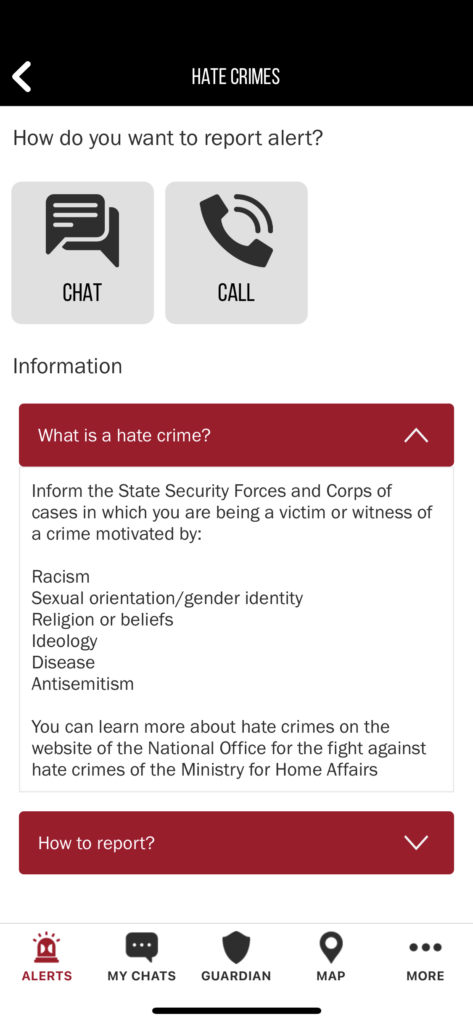
and how to report them
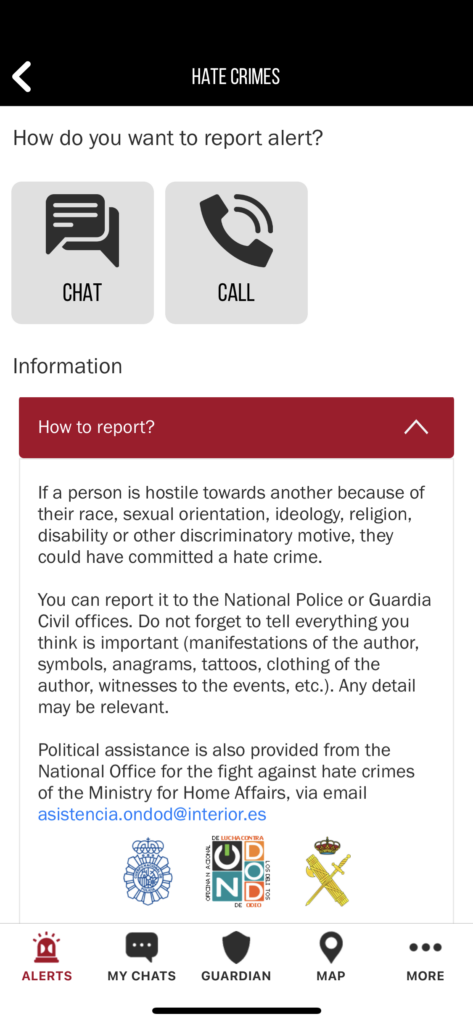
It’s great they’ve got different buttons for the different crimes, so your alert goes directly to the right department that’s expert in dealing with it.
Are there any more things the app can do?
Yes, I mentioned the GPS before, if you click on the map logo at the bottom of the Home Screen it sends you to the page where you can see exactly where you are

It even tells you the address you’re at across the bottom, unless you’re in the mountains like me.
And if you press the three little dots where it says More at the bottom right of the Home Page you get this screen
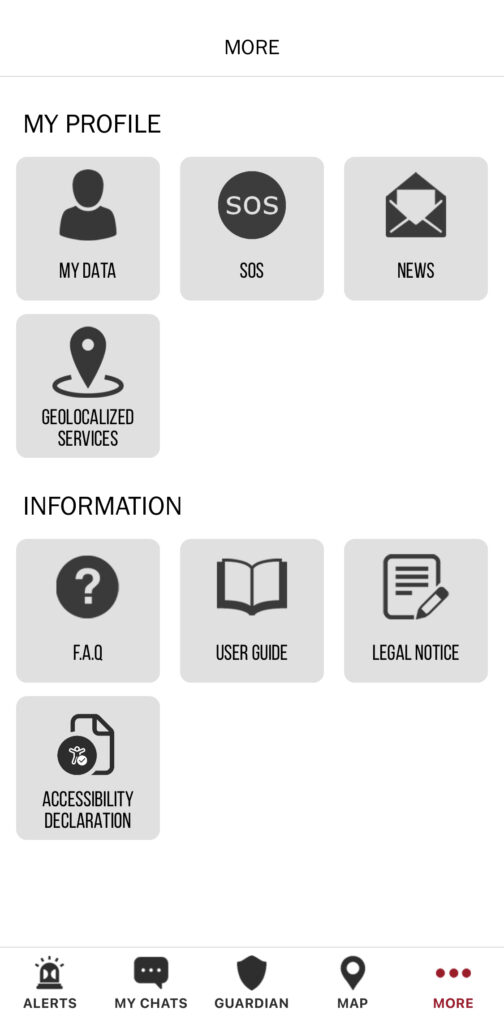
…where you can set up your data profile, your SOS settings, check up on any relevant news notifications and Geolocalised services
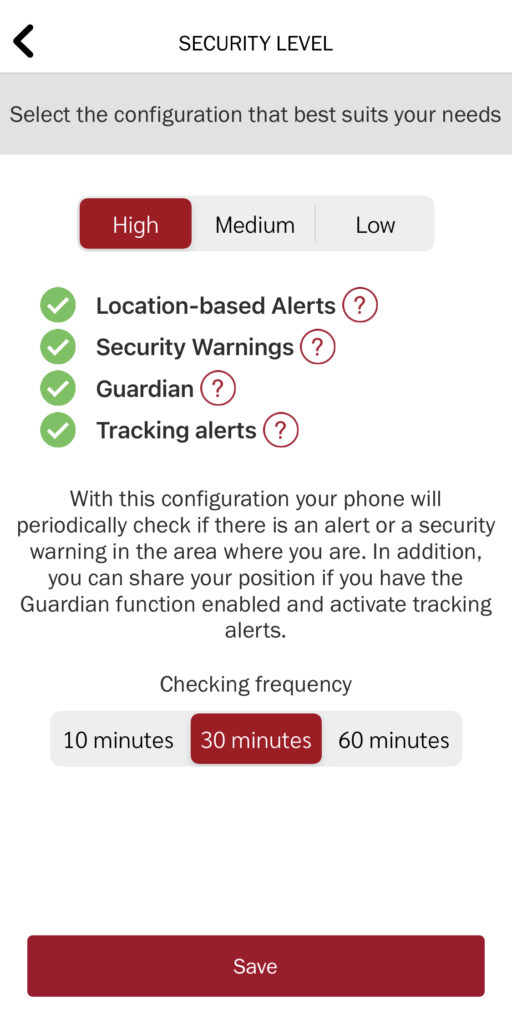
..and finally there’s a User Guide and Frequently Asked Questions along with all of the legal stuff and accessibility declaration.
Oh and one last thing, there’s a My Chats logo at the bottom of the Home Screen where you’ll find a record of all of the typing chats you’ve had with the various services on the app. I would recommend it to everybody.
Are there any more handy apps?
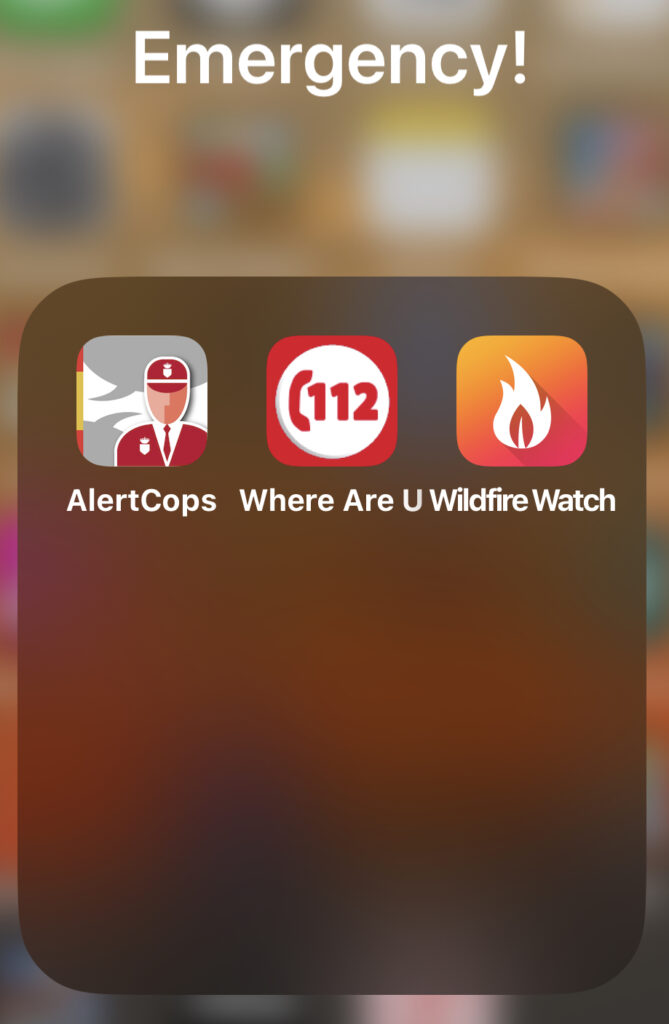
Yes there are, I would suggest getting Wildfire Watch if you’re in an area prone to Wildfires.
And there’s also the ‘112 Where Are You?’ app which is a bit like the SOS button on AlertCop. You can specify which emergency service so I’d say if you see someone in distress in the water or something specific like that, then use that one. Put them side by side on your phone’s Home Screen so you can see them easily and quickly.
Peace & Love everybody, and stay safe!
Let’s dance!
Article by Skatz
Link for AlertCops website (you can download the app from here)
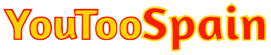


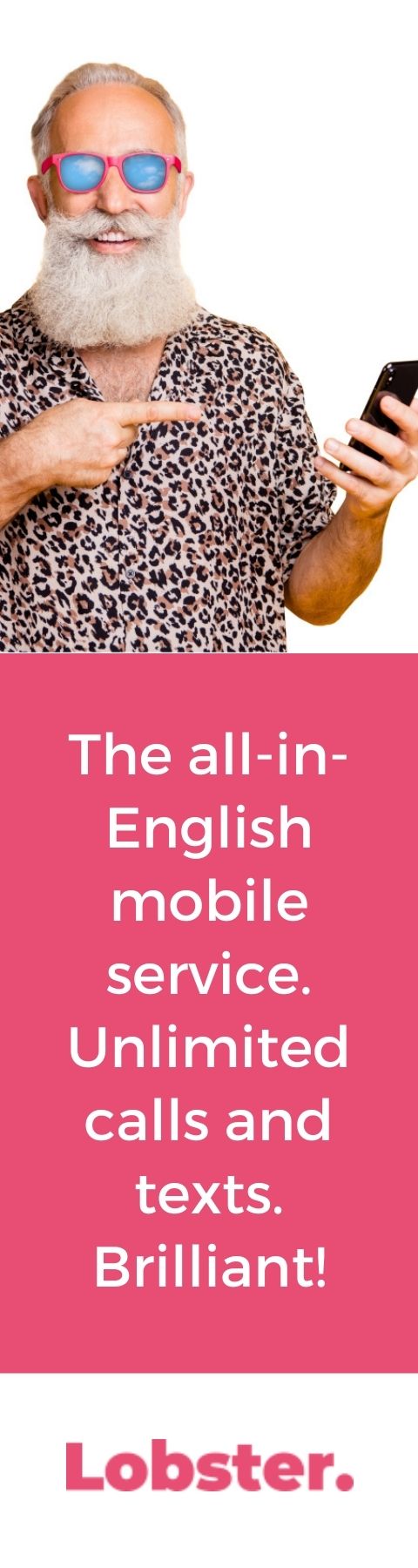




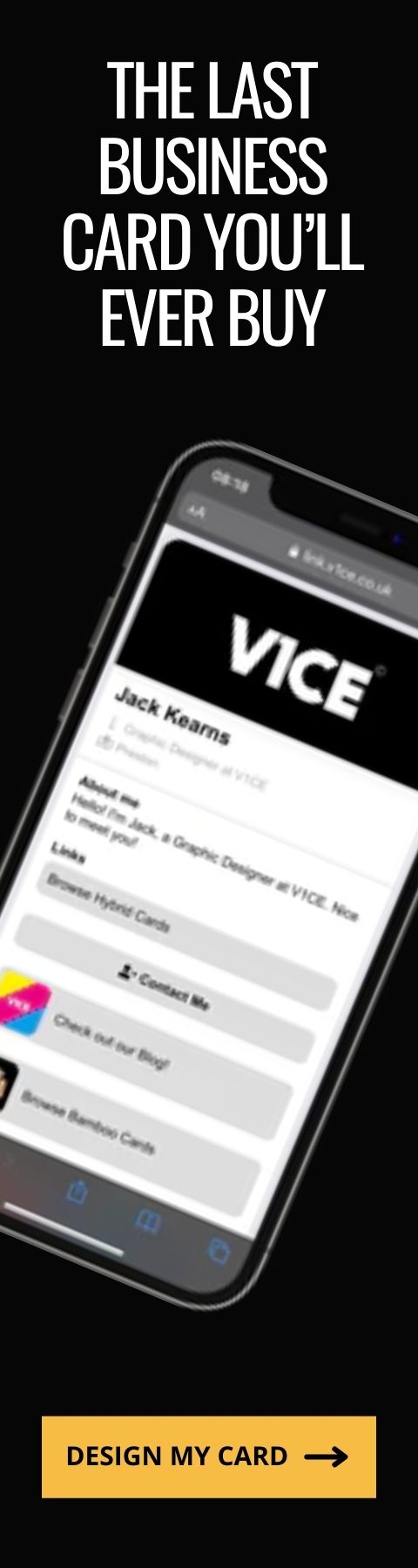




0 Comments